Interview framing and composition
Below are guidelines to follow when considering framing (placement of people and graphics within the frame) for a typical Duke Health interview video. This also considers arrangements for movements like B-camera, hand gestures, etc.
Lighting standards
An even, not overly dramatic lighting effect is desired. If shooting a series of videos that will ultimately family together, strive to maintain a consistent lighting set-up throughout. Avoid using any color lighting or color effects like gels. The goal is to have skin tones, whites, and mid-tones feel as natural as possible.
Background
In an interview-type video, it’s always preferred to have the background be de-focused. The background should not be dark in any way. Strive for bright, airy, and open backgrounds. No visual distractions in the background, like objects that appear to grow out of the subject’s head.
When the intention is to shoot the subject on green screen then composite in post, make sure that the background photo follows the same guidelines; bright, airy and open.
Below are compositions for interview videos that can be incorporated to add variety or achieve a specific goal. Always aim to keep simplicity in mind as well as an adherence to visual brand guidelines. This will help to connect our library of Duke video work with our print and digital portfolio.

Intros and outros
Download approved intro and outro animation files here.
Titling and graphic treatments
Rolling or static titles and headings
When incorporating lists of copy, use white copy over the approved gradient blue background.
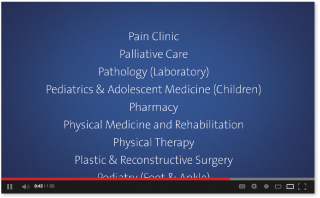
Additional logos and graphics
When using logos other than Duke Health logos, reverse out of the approved gradient blue background.

Ending credits or copyright info
When incorporating legal copy, use white text over the approved gradient blue background.

Techniques to avoid
Below are examples of video techniques, graphic additions, and editing tricks that should be avoided.
- Avoid using full color ancillary graphics or support logos.
- Avoid using additional graphic devices to showcase an employee or patient’s name and or title.
- Avoid the inclusion of severely yellowed shots due to interior lighting anomalies.
- Avoid using black background screen in any way.
- Avoid framing a subject too tight or too wide in the interview process.
- Avoid any types of techniques that color a video background.
- Avoid creating on-screen type that incorporates a non-approved color, drop shadows, glows, etc.
- Avoid creating any kind of unapproved animation of any secondary graphic or Duke Health logo.


